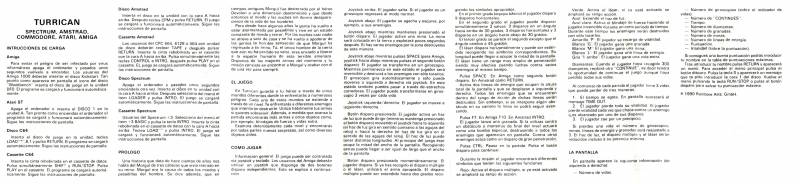|

|
Questa è una vecchia versione del documento!
Manuali di istruzioni
Scansioni
File di testo (inglese)
TURRICAN
LOADING INSTRUCTIONS
AMIGA To avoid the danger of computer-viruses please first turn off your Amiga and turn it on again after a few seconds. Amiga 1000 users must now insert the Kickstart-disk. As soon as the screen shows the icon of the Workbench-disk insert the game-disk into drive DF0. The program will start automatically.
ATARI ST Turn off your computer and insert DISK 1 into drive A. As soon as you turn on your computer again the computer will load and start the game automatically. Follow the instructions on the screen.
C 64 Disk Insert the game-disk into your disk-drive, enter Load ":*",8,1 and press RETURN. The program will then start automatically. Follow the instructions on the screen.
C 64 Tape Insert the rewound game-tape into the Datasette. Now press SHIFT and RUN/STOP simultaneously. Press PLAY on your recorder afterwards. The program will start automatically. Follow the instructions on the screen.
AMSTRAD Disk Insert the disk into your drive, side A showing face up. Then enter CPM and press RETURN. The game will load and start automatically. Follow the instructions on the screen.
AMSTRAD Tape Owners of a CPC 664, 6128, or 464 with a disk-drive have to enter TAPE and then press RETURN. Insert the rewound tape into the data-recorder, side A showing face up. Press CONTROL and ENTER simultaneously, then press PLAY on your data-recorder. The game will start automatically. Follow the instructions on the screen.
SPECTRUM Disk Turn your computer off, and then on again. Insert the disk into your drive, side A showing face up. Now select item LOADER from the menu, and press the ENTER-key. The game will start automatically. Follow the instructions on the screen.
SPECTRUM Tape Owners of a +3 first select item +3 BASIC from the On-menu and press the ENTER-key. Insert the rewound tape into the data-recorder, side A showing face up. Now enter LOAD"" and press the ENTER-key. The game will load and start automatically. Follow the instructions on the screen.
PROLOGUE
A story of times long gone by, tells us of the three-headed Morgul, who lives a secluded life in his kingdom. This Morgul is the cause of all the fears and nightmares of mankind. It is furthermore said, that in ancient times he was banished to an unknown dimension by the hero Devolon. Fear and sleepless nights disappeared out of the people's lives.
For some time now people have again been tormented by nightmares and suffer from a serious state of dread and fear. Hardly anybody dares to set a foot onto the streets at night and a dreadful fear that Morgul has returned to his kingdom is alive in the people's minds again. As the only man on earth whose courage has not yet deserted him, you are sent off, once again to free human kind from its burdon of fear. You have been armed with the latest weapons and technical equipment for this mission. Find Morgul in his kingdom, and destroy him for once and for all.
THE GAME
In Turrican you will guide your hero through five different worlds, in which he will be confronted by various perils. Three of these worlds extend over three levels, the remaining two worlds over two levels. Ever changing enemies, will constantly try to destroy you. You will have to use your weapons skilfully in order to survive the varied levels. To aid you in battle, you may gather up weapons and other extras on your way, e.g. forceshields and extra lives.
Examine every level closely you will find new surprises and useful items everywhere.
HOW TO WORK THE GAME
General information: The game is played with joystick and keys. Owners of an Amiga may use a joystick with two independent firebuttons. This is explained below.
Moving
Player jumps
Gyroscope transforms into player
/--|
--o o--/
/ | |
Moves Player/ Gyroscope left /--\ Moves Player/ Gyroscope
--/ | right
|
Player ducks away
and press SPACE:
Player will transform into a gyroscope
Joystick up: Player jumps. If he is the gyroscope, he will transform back to normal again.
Joystick down: Player ducks away, e.g. from enemies.
Joystick down and press space (or Amiga: Joystick down and press second firebutton.) The player will transform into a gyroscope. While in this state the player is invincible and will destroy enemies on touch. The gyroscope spins automatically, and can only be directed to move left or right with the joystick. This shape also allows you to pass through narrow corridors. The player may transform into a gyroscope 3 times in every life.
Joystick left/right: Moves player left/right.
Fire
Pressing firebutton briefly
/--|
--* o--/
/ | |
/--\
--/ |
|
Pressing firebutton briefly: Player fires. If you have already collected the multiple shot or the laser, the according weapon will be used. The multiple shot can be extended in up to two degrees by collecting the right symbols.
In the first degree (basic equipment) the player fires 9 horizontal shots.
In the second degree 3 salvos are fired simultaneously: 3 shots in a 30-degree angle upwards, 3 shots horizontally and 3 shots in a 30-degree angle downwards.
The third degree resembles the second, except that the angle changes to 45 degrees.
The laser fires horizontally, and can be extended by gathering up the corresponding symbols. Its length extends from an eighth to half of the width of the screen. The laser has a high penetration rate, making it very effective when fighting against several enemies simultaneously.
Activate a mine
/--|
--* o--/
/ | |
/--\
--/ |
|
Joystick down while holding the firebutton
Joystick down while holding the firebutton: The player activates a mine. The mine is placed on the ground and explodes shortly afterwards. Various enemies walking the ground can be dealt with in this manner.
Activate a flash
Holding firebutton
/--|
--* o--/
Lightning rotates anti- / | |
clockwise /--\ Lightning rotates clockwise
--/ |
|
Holding firebutton: The player can activate a flash of lightning and may direct it (as long as the firebutton is held), by moving the joystick left (lightning rotates anti-clockwise) or right (lightning rotates clockwise). The lightning can take on different lengths. At the begining of the game it stretches over half the width of the screen. By gathering up extras it can be extended to stretch over the whole width of the screen.
Pressing SPACE:
| Space |
On Amstrad RETURN
Activates two energy lines, moving right and left at the full height of the screen. All enemies in range will be destroyed. However, if an obstacle bars the way, the line will be stopped.
Press F 7
| F 7 |
On Amiga ALT or AMIGA
On Amstrad ENTER.
The player throws a grenade. Hitting an obstacle or an end-level-monster has the effect of a startbomb, killing every enemy on the screen. Against other enemies it works like a shot with high penetration.
| CTRL |
Pressing CTRL: Pauses game. Press the firebutton again to continue.
| S |
Amiga only: Sound on/off
During his mission the player will find different symbols with useful functions. Here's a listing:
Red - activates multiple shot; if already active, it will be
extended
Green - activates laser; if already active, it will be extended
Blue - extends lightning
Light blue - activates force shield, making the player invincible for a
short duration. Enemies will be destroyed on touch during
this time.
Yellow 'P' - recharges vitality
White 'G' - the player gains a grenade
White 'M' - the player gains a mine
White 'L' - the player gains an energy line
Grey '1 up' - the player gains an extra life
Diamonds - once the player has gathered up 300 diamonds, he recieves
another 'CONTINUE', i.e. having the chance of continuing a
game after all lives have been lost.
The player has 3 lives at the start of each game. He can lose them in three ways:
1. Time, indicated on the display, runs out. The screen display will announce TIME OUT.
2. The player has lost all of his vitality. A loss of vitality occurs every time the player touches an enemy or is hit by enemy fire.
3. The player falls into an abyss.
If you lose a life the number of gyroscopes, mines, energy lines and grenades will be reset to 3. Lightning, multiple shot and laser will be reduced, if not already to minimum strength.
THE DISPLAY
The player can gain the following information from the display (from left to right)
- Number of lives
- Number of gyroscopes (above the lives-indicator)
- Number of CONTINUES
- Time
- Number of diamonds
- Number of grenades
- Number of mines
- Number of energy lines
- Score
- Vitality (above score)
If you achieve a top score you may enter the highscore table.
After entering your name press RETURN. Then a menu will appear. Enter the main menu by pressing the firebutton. Pressing the S-key will prompt a request to insert side 1 of your disk. Return to the menu by pressing the RUN/STOP-key, or press the firebutton to save a highscore.
Traccia: • manuali_di_isruzioni_turrican_cpc